The ERP software tacoss.eTRADE offers a server-based, complete CTI integration. Basic functionalities are: accepting, terminating and setting up telephone calls. In addition the caller can be identified on the basis of a central database table with communication data which includes the telephone number as well as the name, the address, additional information and assignment to customers, warehouses, etc.
CTI phone window
In addition to the CTI selection window, the CTI telephone window is a central component of the CTI program module. It allows you to set up and end phone calls. In addition, it contains tabs for the administration of direct dialing, registered lines and the telephone journal with all incoming and outgoing telephone calls.
A manually entered or non-identifiable telephone number can be assigned by the user to a new communication set in the customer, warehouse, etc., so that it is correctly identified in an incoming telephone call.
The assignment is made by pressing the button in the CTI telephone window. A dialog window for selecting the desired communication area appears. Subsequently, the corresponding program window for creating the communication set opens. The field for entering the telephone number is pre-assigned with the current telephone number of the CTI telephone window.
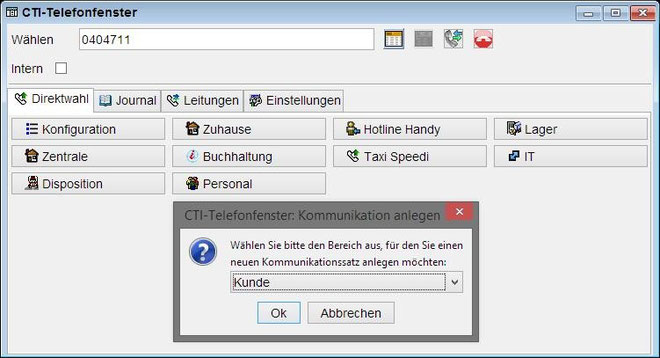
CTI category
So far, all communication areas have been released for selection. Even industries like fishing with criteria like fishing vessel or landing locations also appeared in the dialogue window.
The appearing communication areas can now be defined by an authorized user (administrator or customer administrator). This is done by means of the program window "CTI category" (in the menu: "System \ CTI \ CTI category").
All CTI categories are checked in the selection of the available communication areas. Communication areas that are not assigned to a CTI category do not appear in the dialog box.
In the above example, the communication areas fishing vessel or landing location could be removed from the corresponding CTI category by removing the checkbox. These would then no longer be available in the dialog window for selection.

