To ensure the automated connection to the PIM service, so-called "PIM profiles" must be set up. These are used to store the login data of the users for the respective PIM service and to provide them as required. The PIM profiles are especially important for the process run and the PIM server.
The window to create and manage the PIM profiles can be found in the "Administration" tab in the "PIM Exchange" folder. With a double-click, the PIM profiles are opened and a PIM profile can be selected:
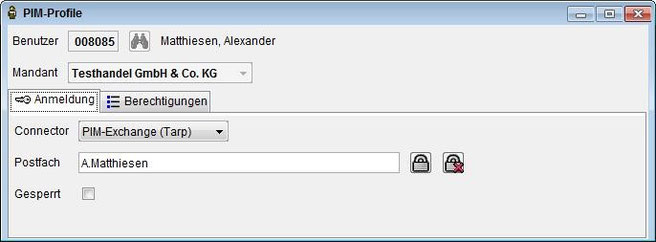
The user number of the user account to be synchronized with the PIM service must be entered in the "User" field. The "Binoculars" button allows you to insert a user from the search window. It is also possible to enter the user number directly into the specified field.
The field "Client" indicates to which client this PIM profile is assigned. The fields "Connector, Mailbox and Locked" appear in the "Anmeldung" tab.
In addition, the rights for the PIM service can be set in the "Permissions" tab. These permissions can be individually set in any PIM profile: contacts, tasks, appointments and notes.
For each user who wants to use the PIM exchange, a PIM profile must be created per mail account. These PIM profiles later serve as the basis for synchronization in the PIM service as well as in the process run.
