For data exchange between the ERP software tacoss.eTRADE and an external PIM service, an RMI-based server service has been completely redesigned. The service must be installed on a server or computer which can access both the tacoss.eTRADE system environment (explicitly on the database and the system directories) as well as the external PIM services. The remote server performs the same tasks as the PIM process run. The required parameters are specified in the "pimsrv.ini".
The technical installation of the server service is carried out by an employee or at least in consultation with an employee of Tacoss Software GmbH.
The server service operates cyclically with predefined waiting times and rest times. It runs through several action phases in the following order:
-
Synchronization of PIM contacts
-
Synchronization of PIM tasks
-
Synchronization of PIM notes
-
Synchronization of PIM appointments
-
Sending the current status of the day
The PIM server service also has an RMI-based remote interface so that the (customer) administrator can also terminate or initialize it from a tacoss.eTRADE session.
There is a flag icon in the tacoss.eTRADE status bar. The color red means that one of the server services is stopped or at least not available. The green color indicates that all server services are working.
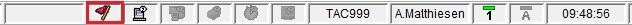
Log files
All status, log, and error messages are written to log files in the work directory of the server service. The files are called "pimlog_DATUM.xxx" where "DATE" is the respective date of the file on which the file was created and "xxx" is an overflowing number from 001 to 999 and starts again after 999 at 001. The maximum size of a log file is between 64 and 70 KByte.
In each log entry, the date, time, JAVA class with method names and the message are separated by ";". In part, a stacktrace (list of the calling class methods) is shown in order to determine the origin of the message.
