The transport order program "Disposition \ Processing \ Transport Order" contains, among other things, the "Quantities" tab, which displays a tabular overview of the individual loading and delivery periods or quantities.
The information is basically purely informative and is only taken into account and printed in evaluations and various transport documents.
However, since the last program version of tacoss.eTRADE, there is the possibility that the daily quantities planned and set in the transport order can also be checked on the scale, when weighing orders, and any overruns can be reported to the user in a dialog window.
The general procedure for checking the daily quantities has been extended. When you assign a transport order to a weighing order, the system checks whether there are already transactions that have been loaded.
The basic parameter "000098 WaagenParameter" has been extended by the two new properties "DispoErsatzMengeInput" and "DispoErsatzMengeAusgang" to enable the initial weighing of weighing orders. These can be set to integer values which are taken into account as a substitute quantity in the unit "kg" for incoming and outgoing weighing orders. They can also taken ito account for transport deliveries, when the quantity of the deliveries still shows 0.00 kg. For replacement quantities of 25 t, the corresponding property should be set to the value "25000".
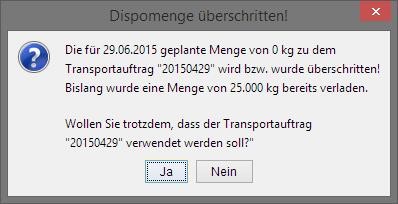
The new property "DispoTagesNullMengen" can be set to "1" or "true" to ensure that a planned day-to-day quantity of 0.00 kg ensures that the user is prompted to release the transport order at the scale. The values "0" or "false" deactivate this dialog-based query and always accept the transport order automatically.
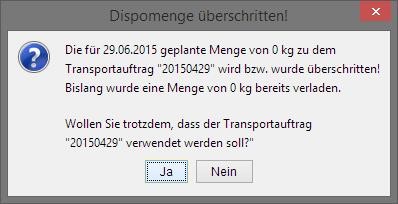
In addition, tacoss.eTRADE checks whether a planned daily quantity for an addressed transport order exists. In case no daily quantity could be determined at the current date (for example, during waiting days before the start and after the end of the runtime). In these cases, a dialog box with a corresponding hint appears:
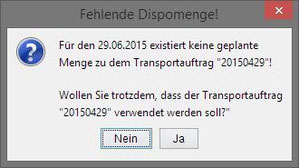
Die Vorbelegung liegt bewusst auf der Schaltfläche "Nein"!
Wenn der Anwender die Schaltfläche "Nein" mit der linken Maustaste anklickt, wird der in dem Wiegeauftrag zugewiesene Transportauftrag zurückgesetzt. Andernfalls geht das System davon aus, dass
der Anwender den Transportauftrag akzeptiert.
Die erweiterte Prüfung der geplanten Tagesmengen an der Waage ergänzt die Kontrollfunktionen bei der Abwicklungssteuerung von Transportaufträgen in der ERP-Software tacoss.eTRADE.
