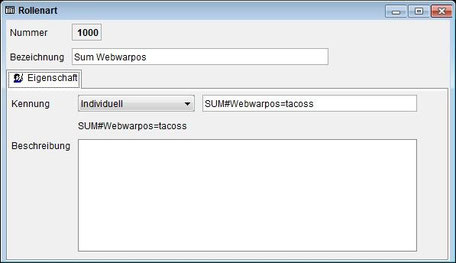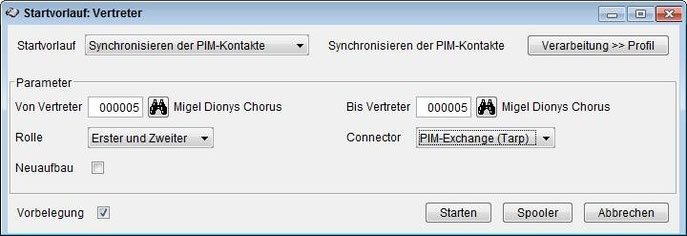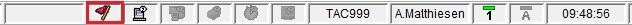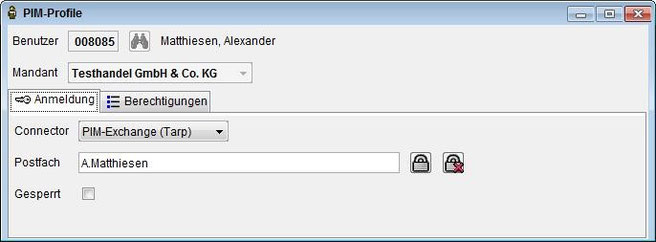05. May 2015
The tacoss.eTRADE now offers the possibility of defining individual role types for the ePORTAL. This means that modified, individual search masks can be loaded in the ePORTAL in order, for example, to hide or show certain columns in the table views. In order to define an individual role type for search masks, the Role type window (in the menu: "General \ Settings \ System \ Role types") must first be called up. A new role type can now be defined here.
21. April 2015
tacoss.eTRADE offers various process runs. Also a process run to synchronize the contacts of the sales reps. This monitors and manages the updating of the contacts. In order to create this process run, a "sales representative" window must be opened, which can be opened by double-clicking on the "representative" program.
21. April 2015
For the exchange of data between the ERP software tacoss.eTRADE and an external PIM service, an RMI-based server service was completely redeveloped. The service is to be installed on a server or computer which can access both the tacoss.eTRADE system environment (explicitly the database and the system directories) as well as the external PIM services. The remote server performs the same tasks as the PIM startup. The required parameters ...
21. April 2015
To ensure the automated connection to the PIM service, so-called "PIM profiles" must be set up. These are used to store the login data of the users for the respective PIM service and to provide them as required. The PIM profiles are especially important for the process run and the PIM server.
21. April 2015
It is now possible to synchronize the representatives' representatives with a "Personal Information Manager", PIM for short (eg Outlook or Exchange). The contacts from the ERP software tacoss.eTRADE are copied to a previously defined folder and updated if necessary. The connection was realized by new table structures and program windows. Through this automatic exchange, the contacts of a representative from tacoss.eTRADE can be permanently provided with a PIM service ...